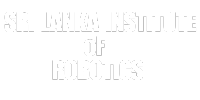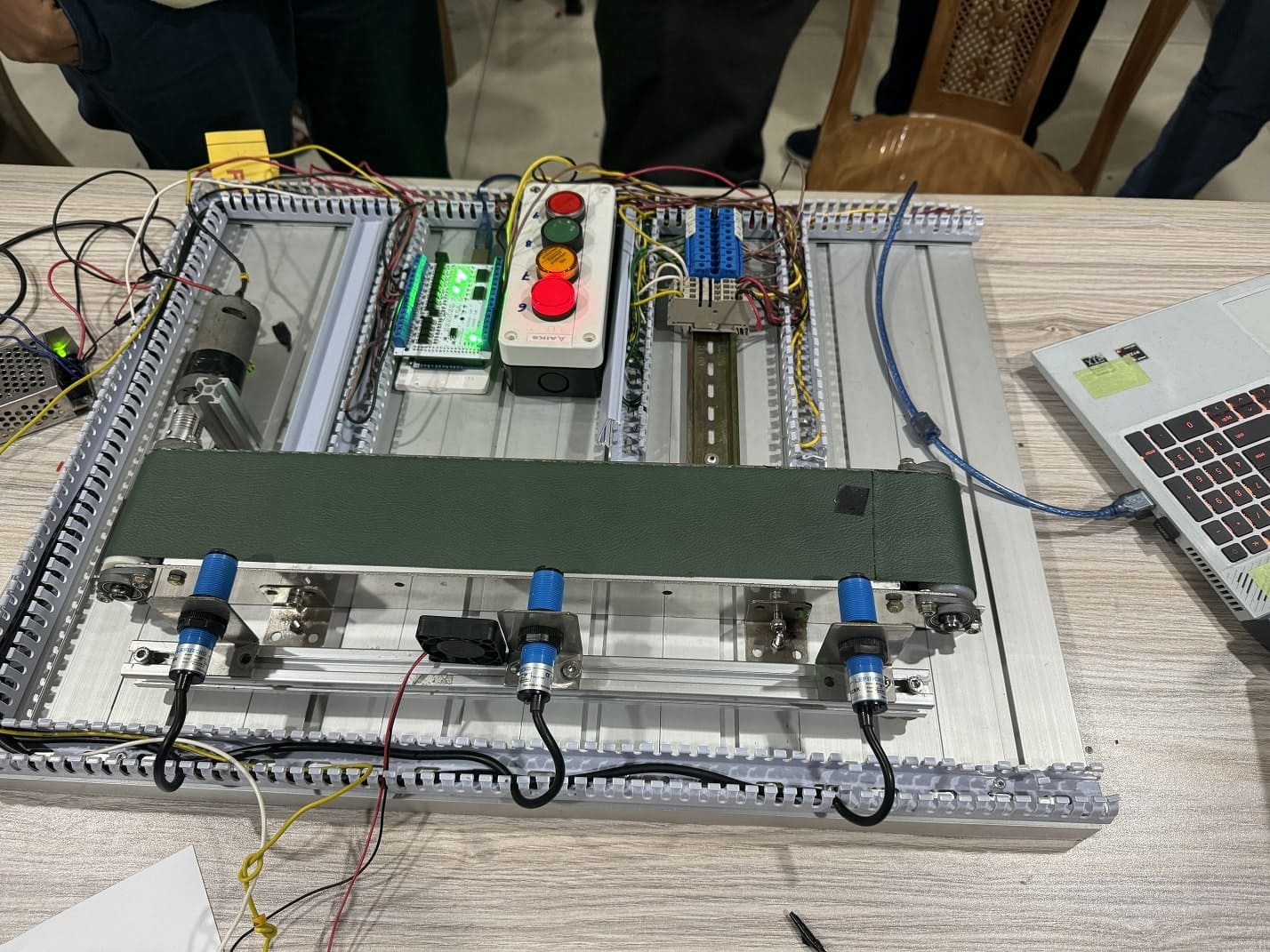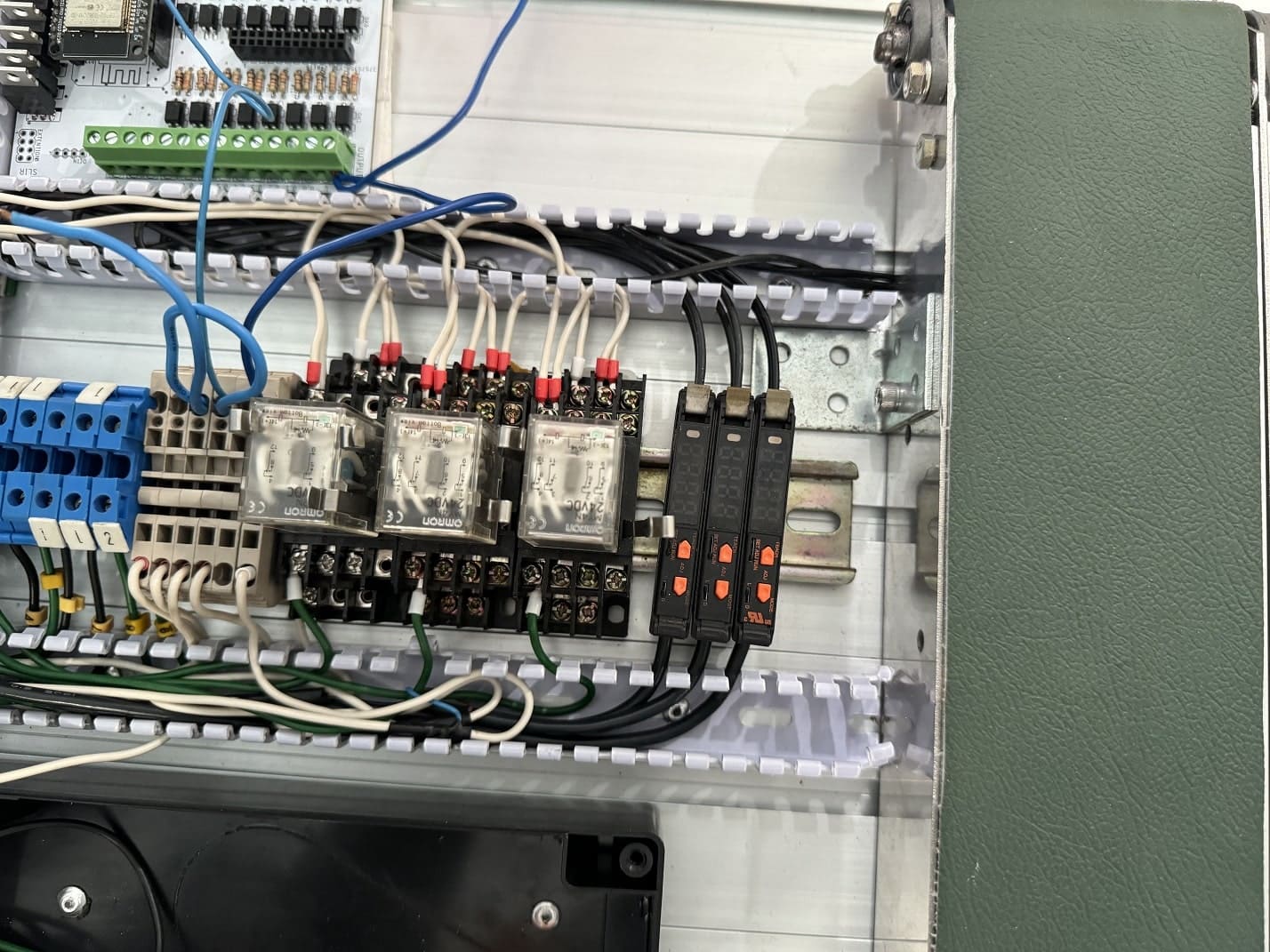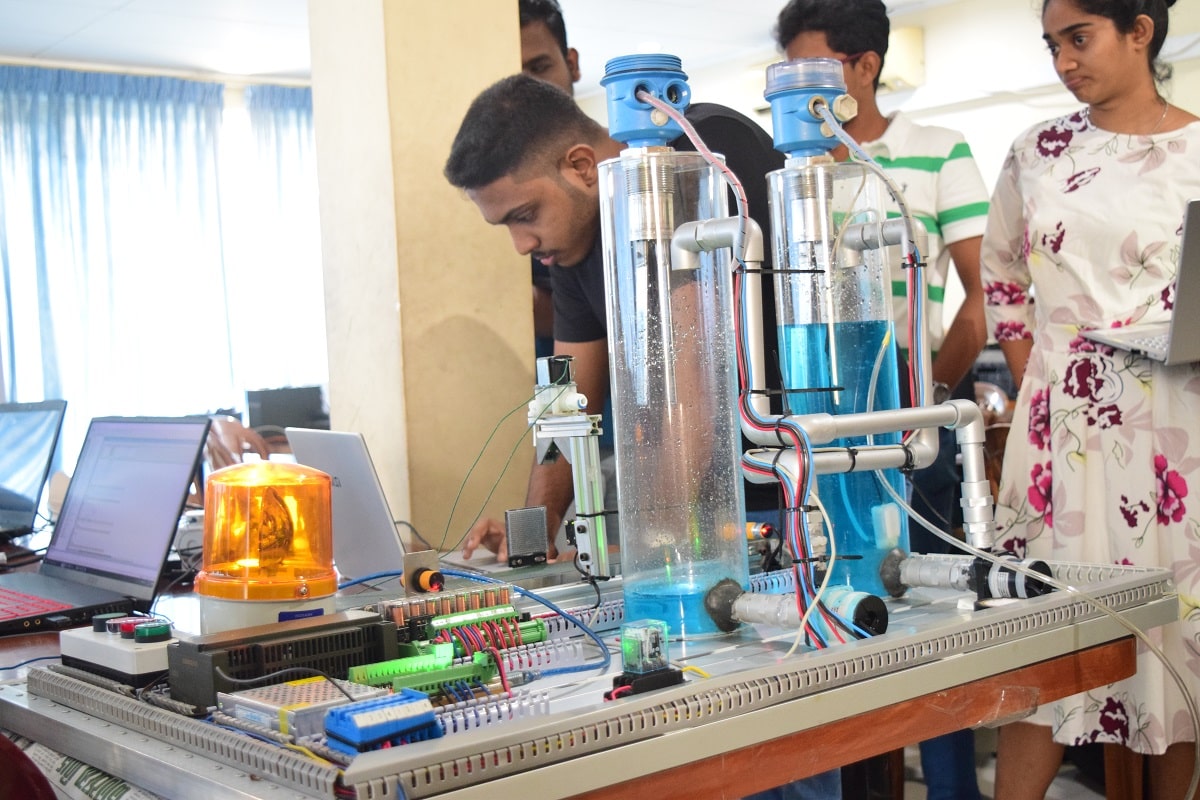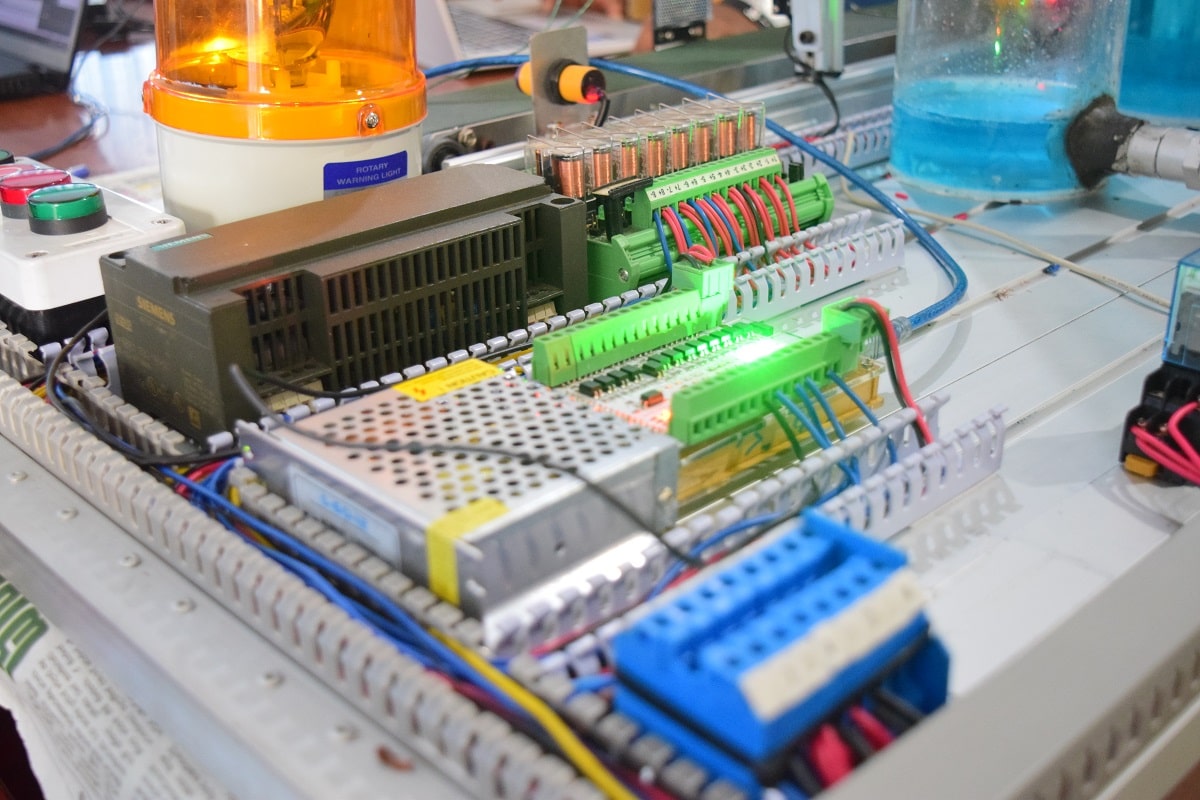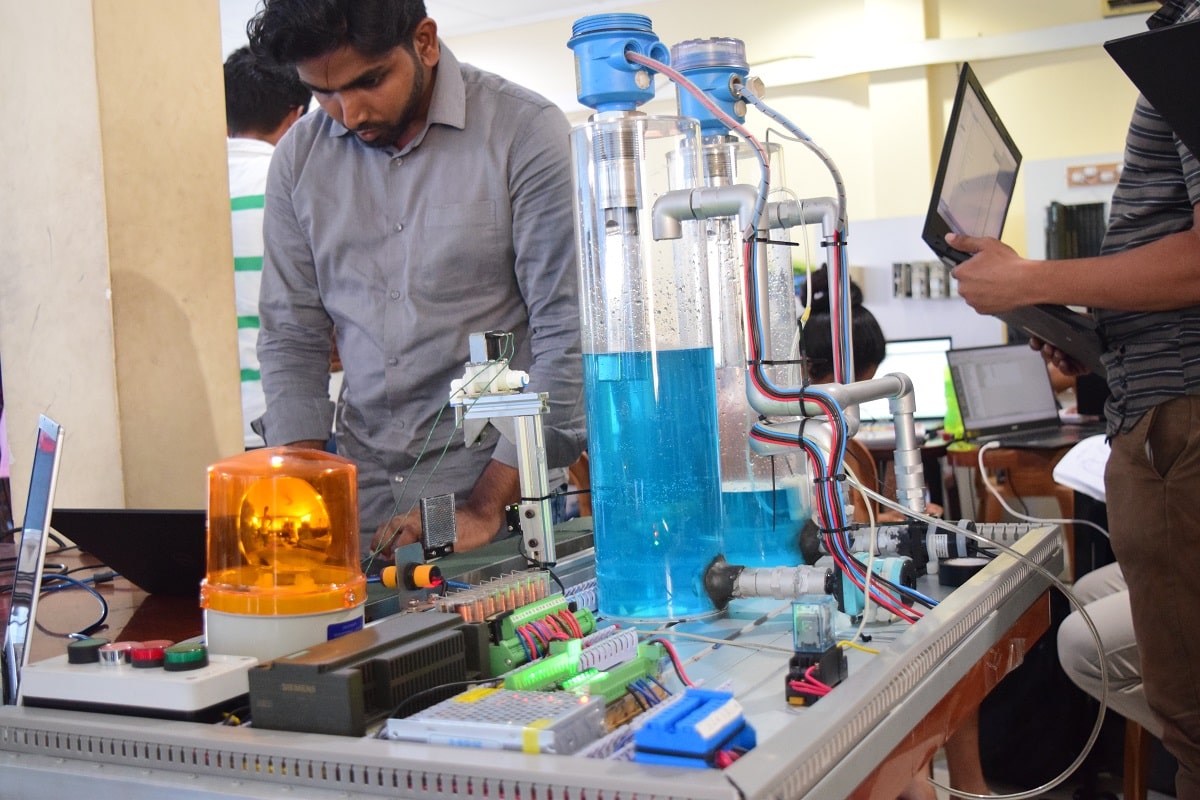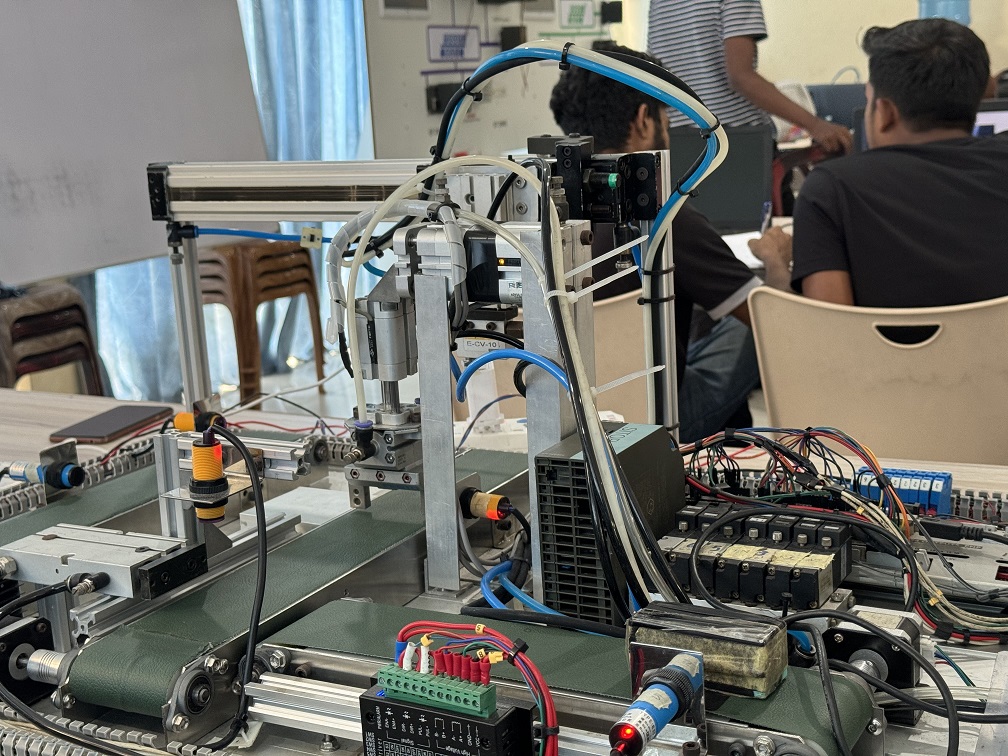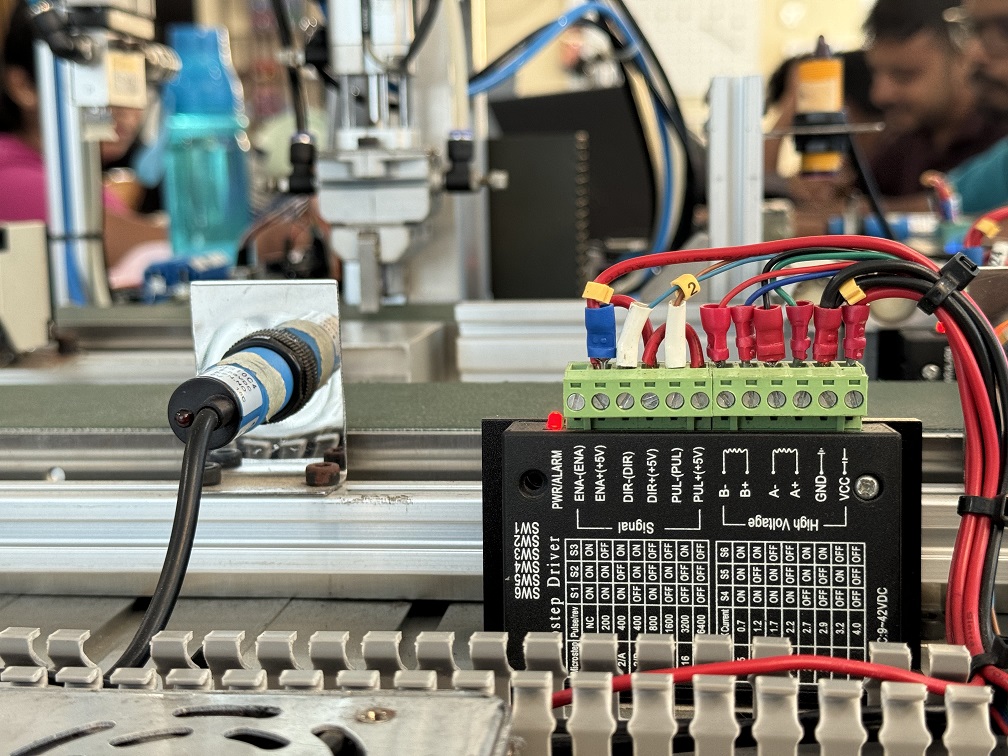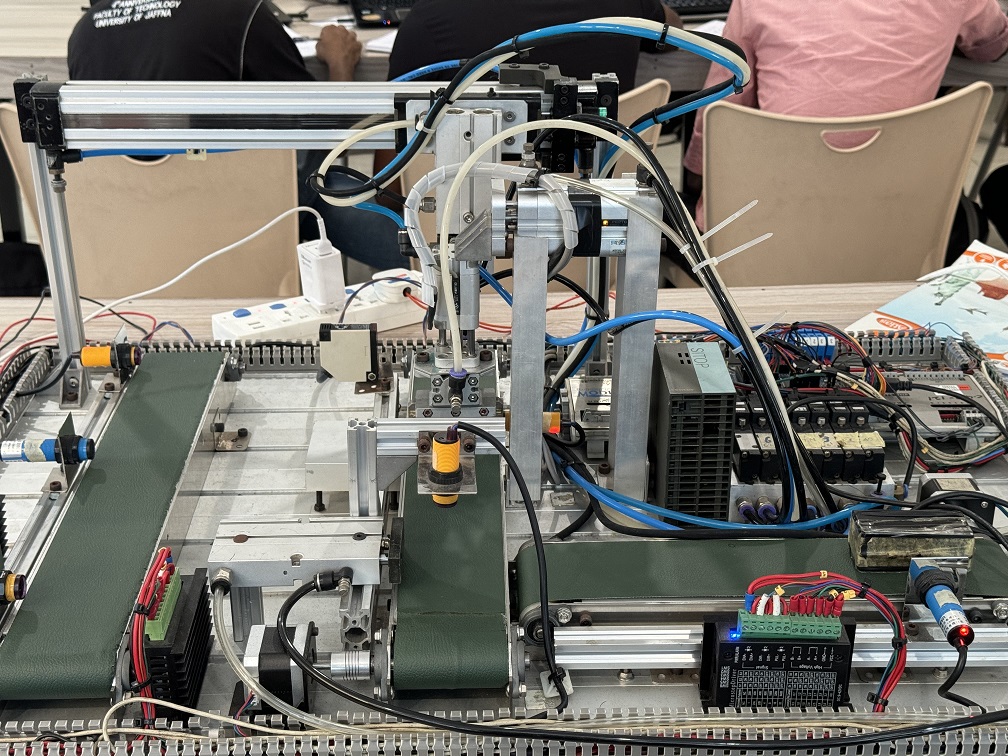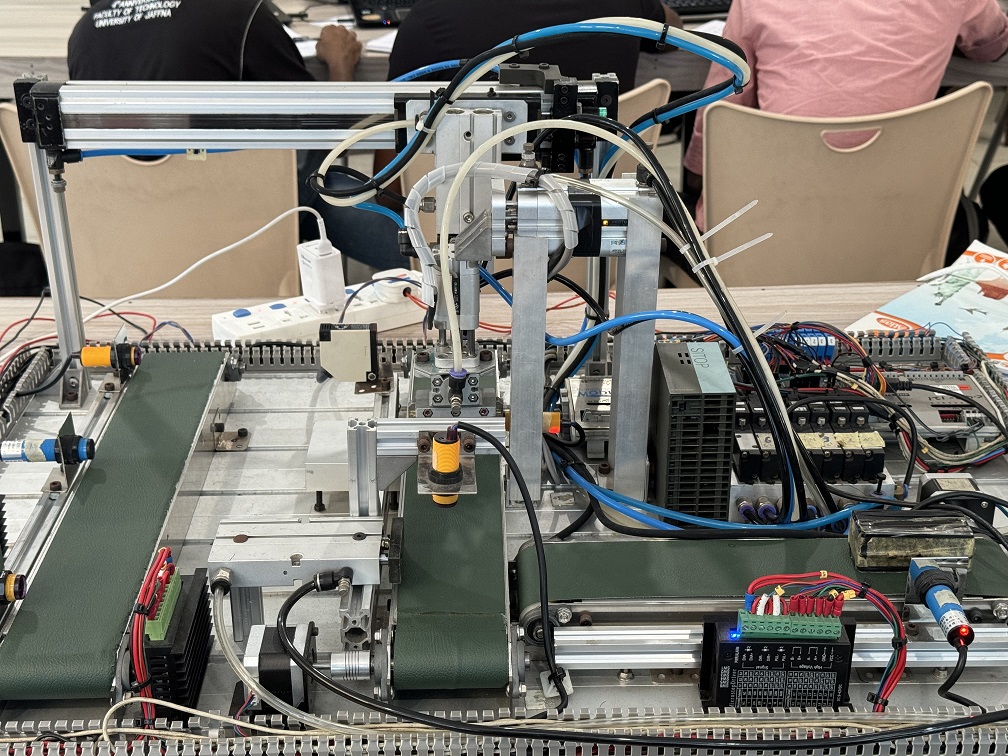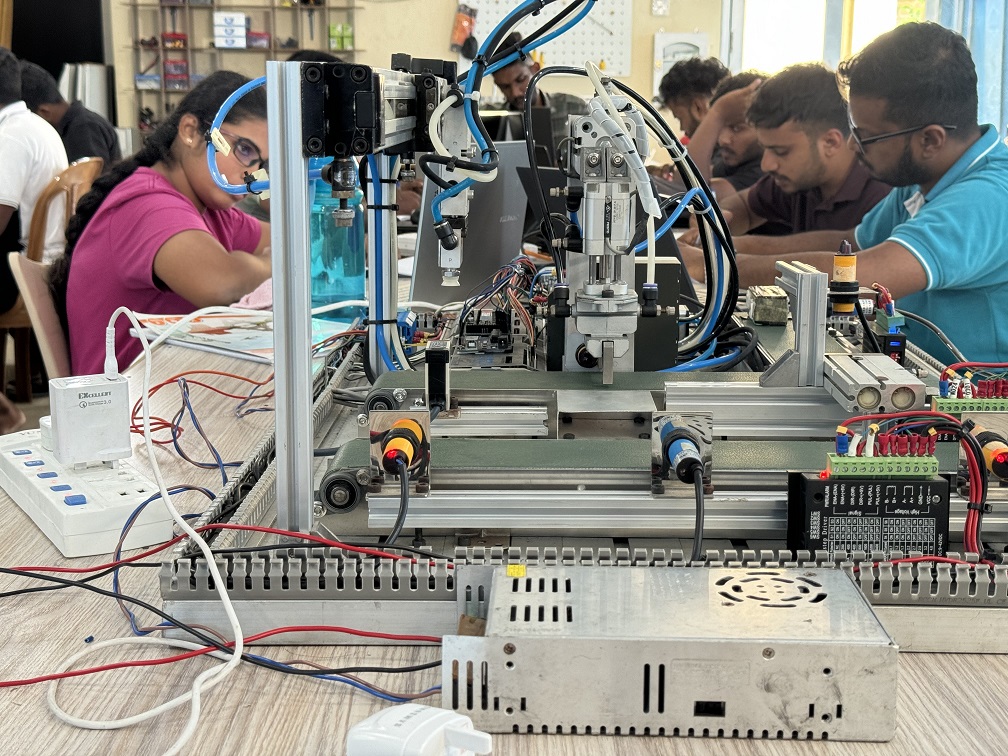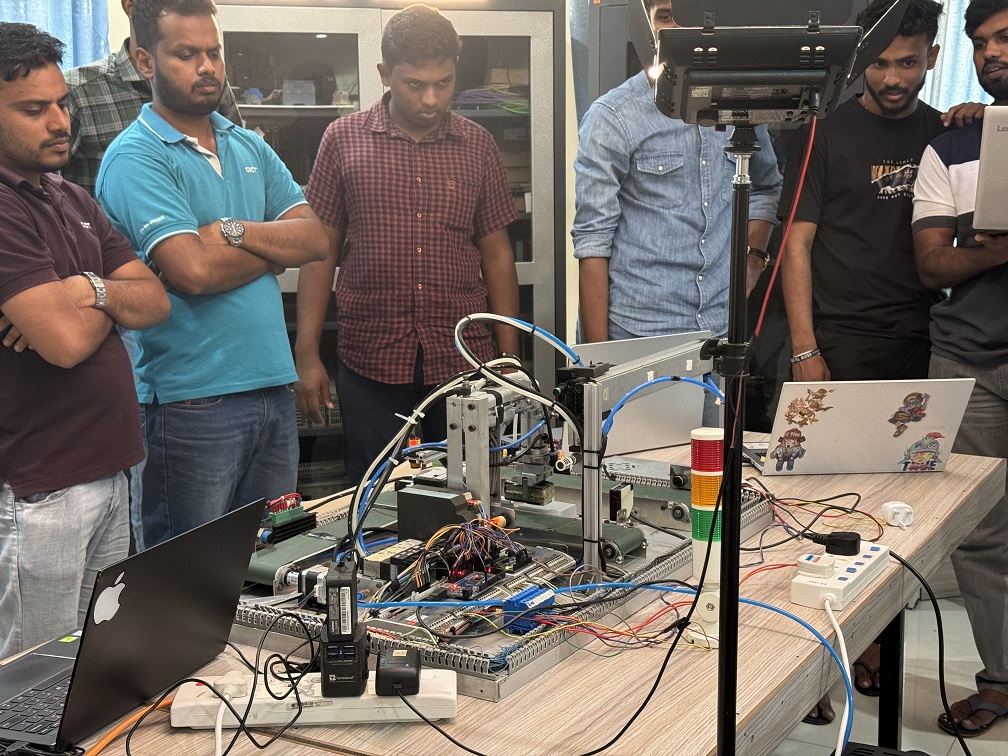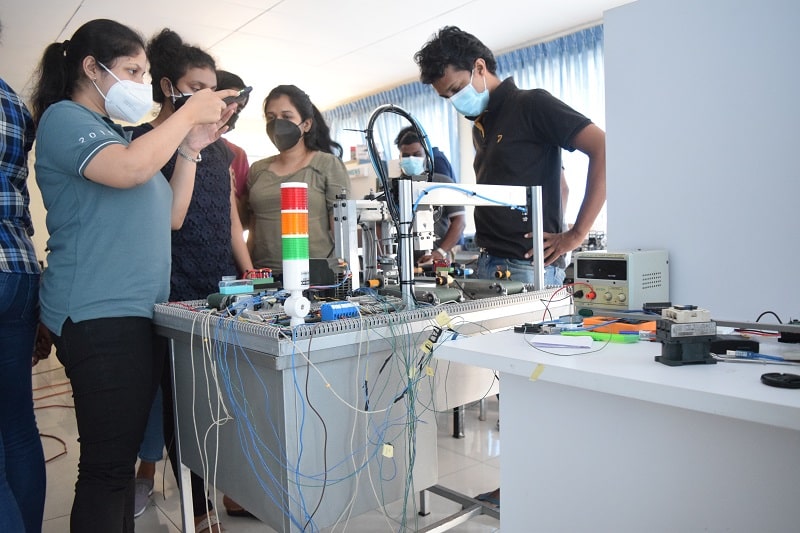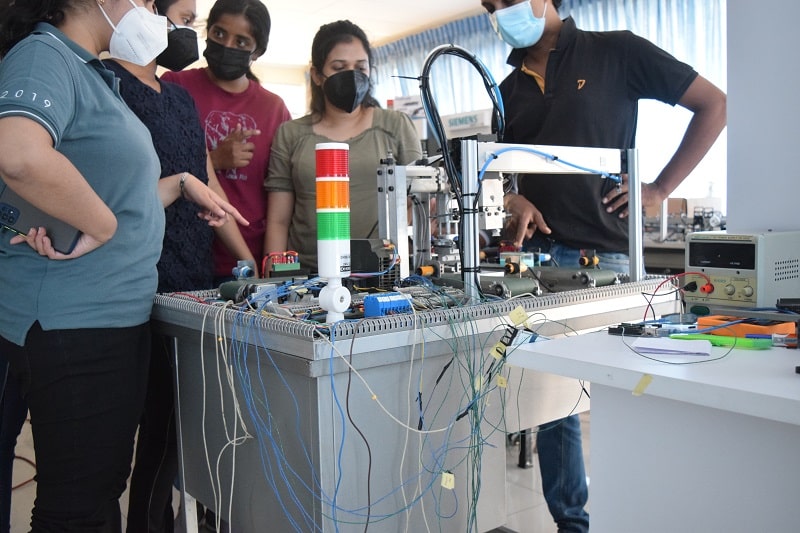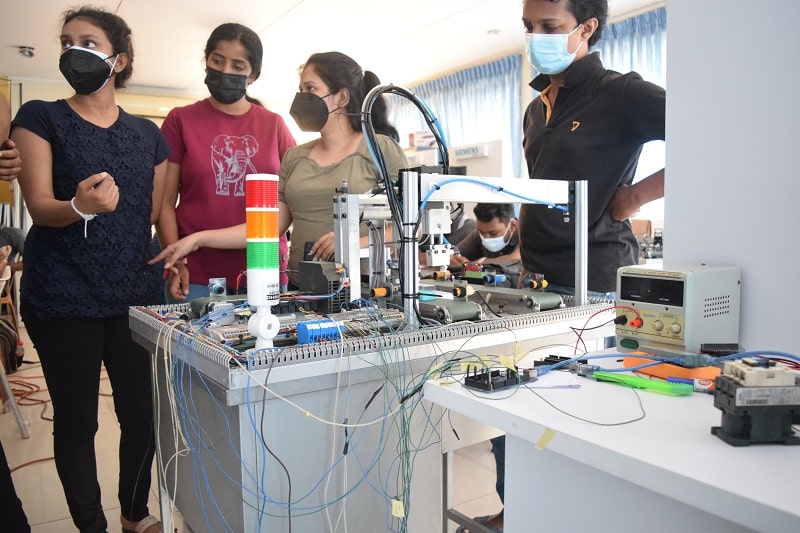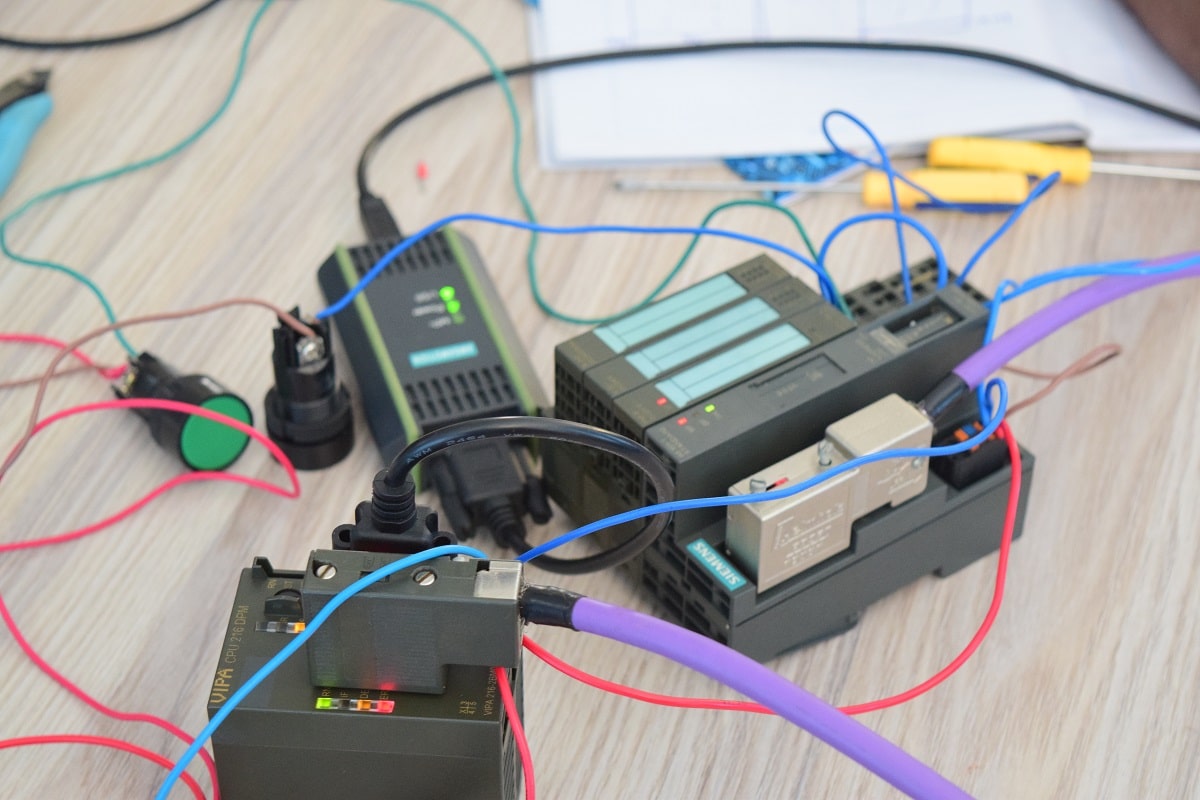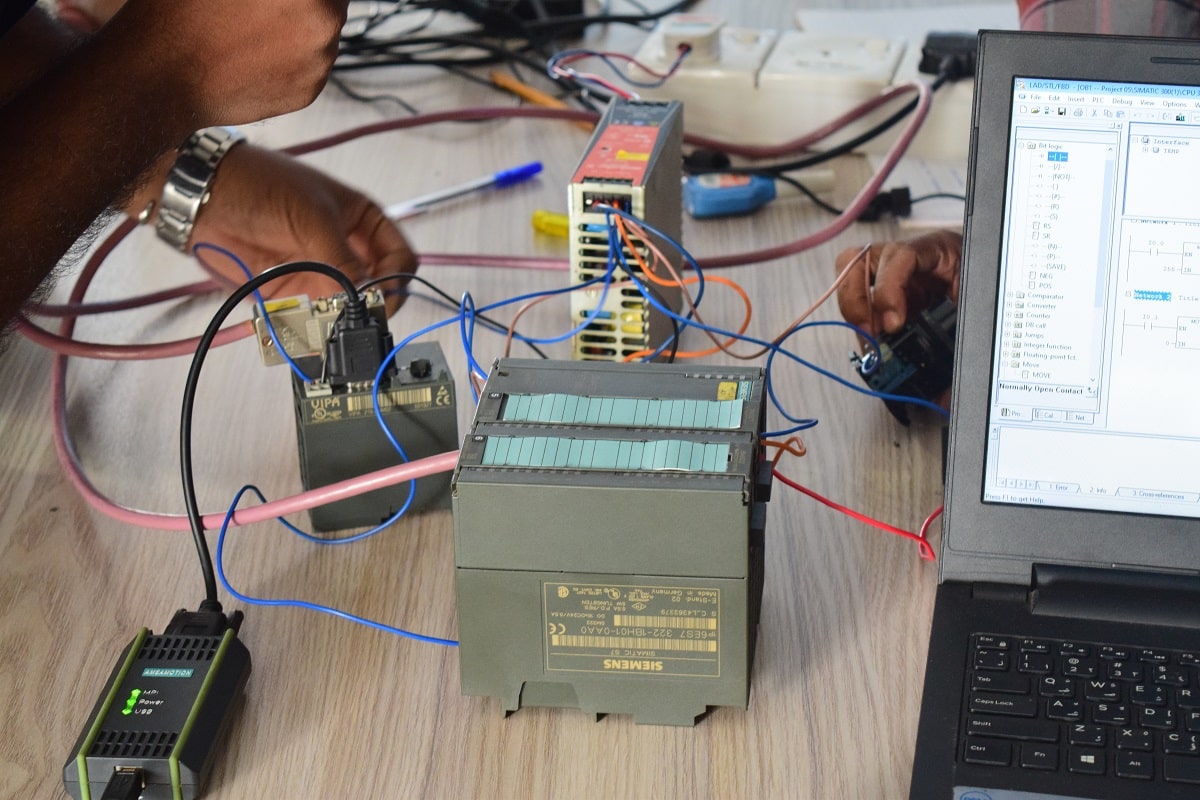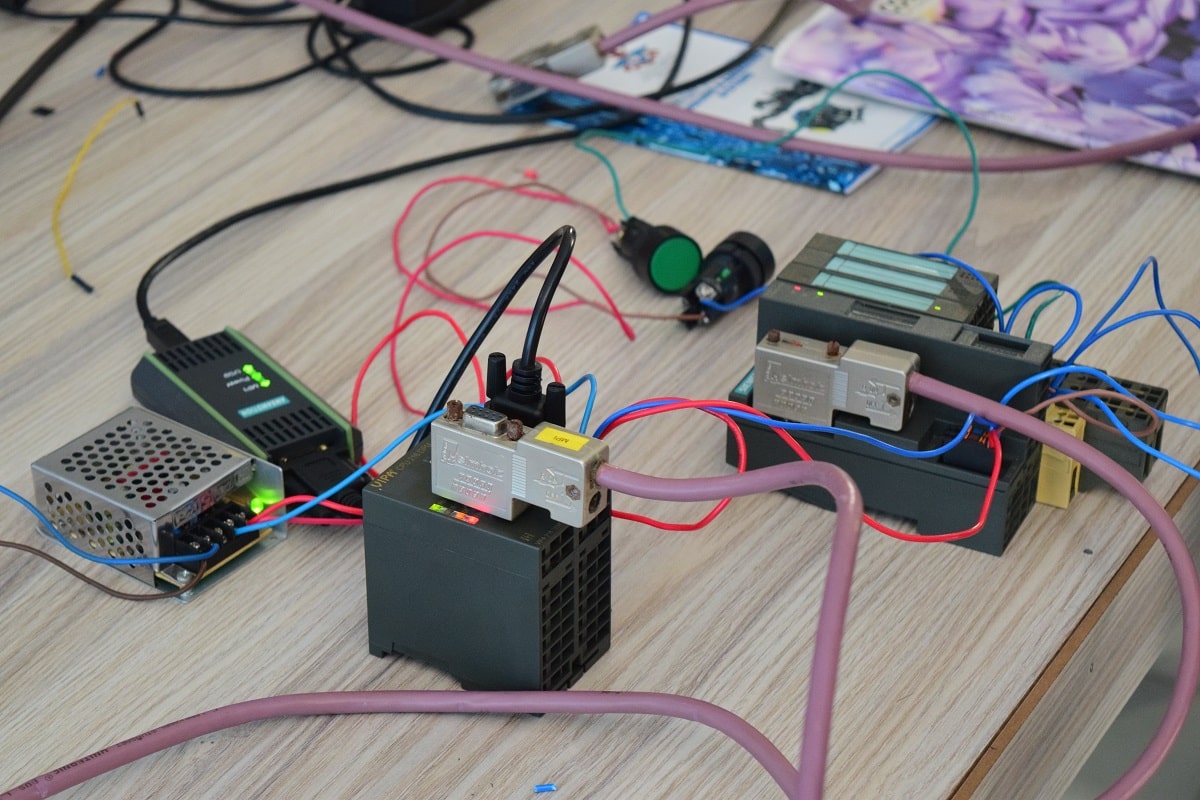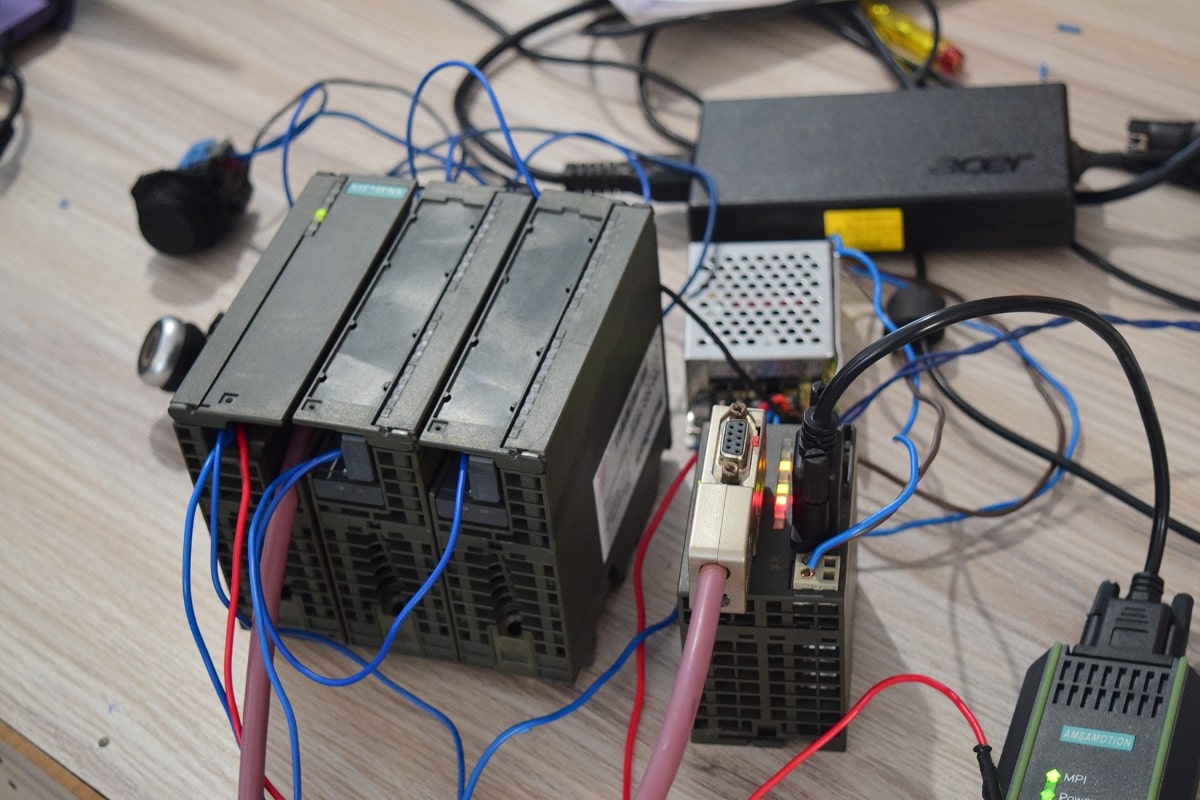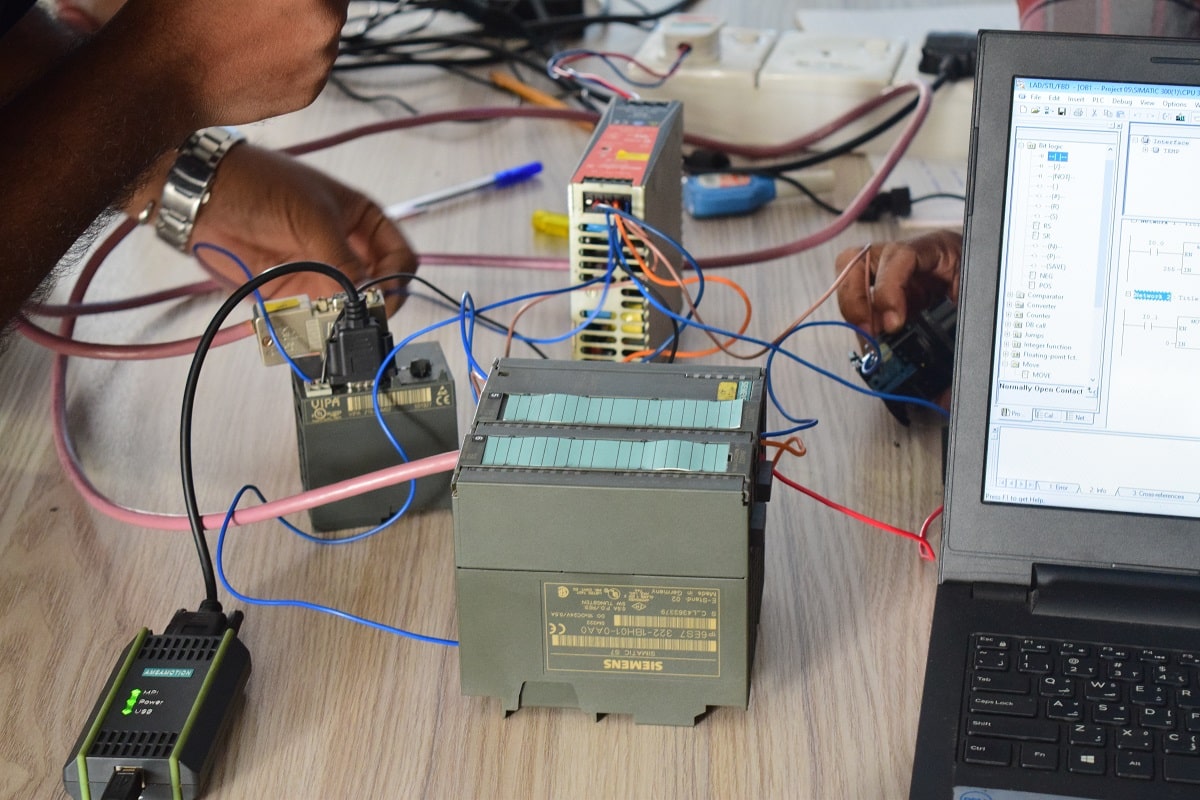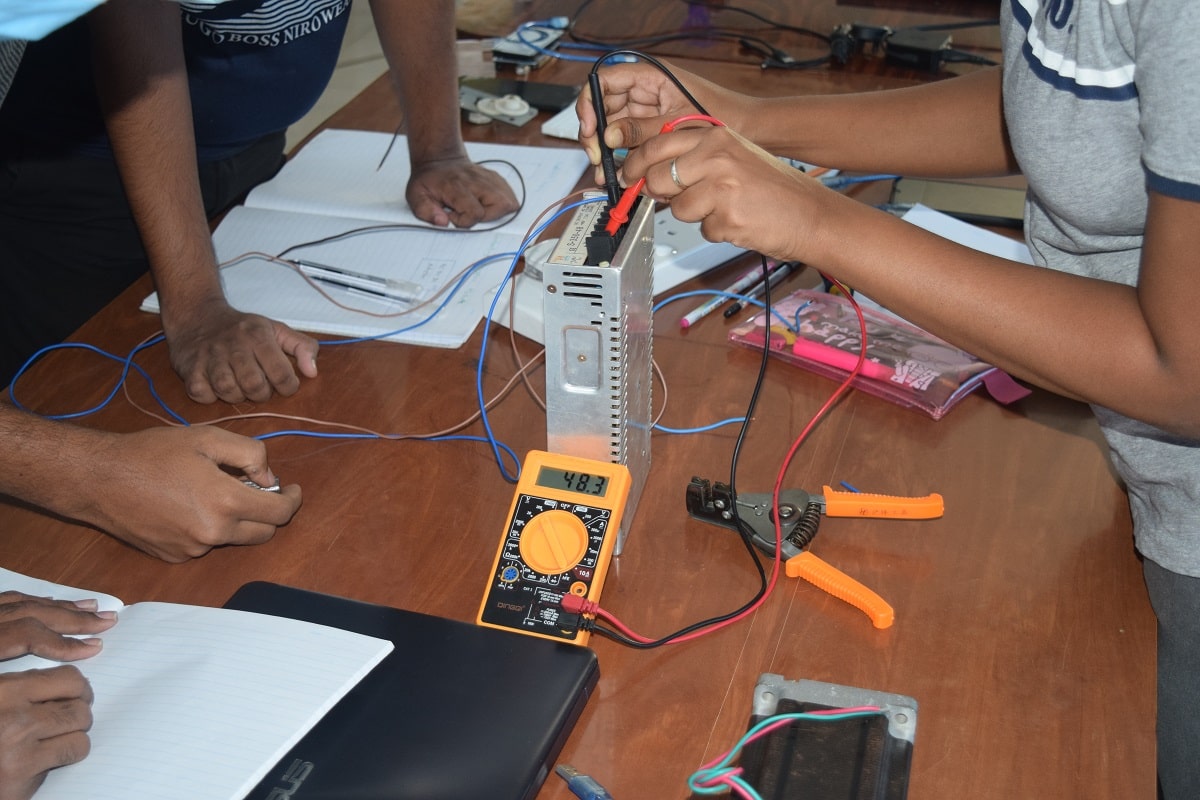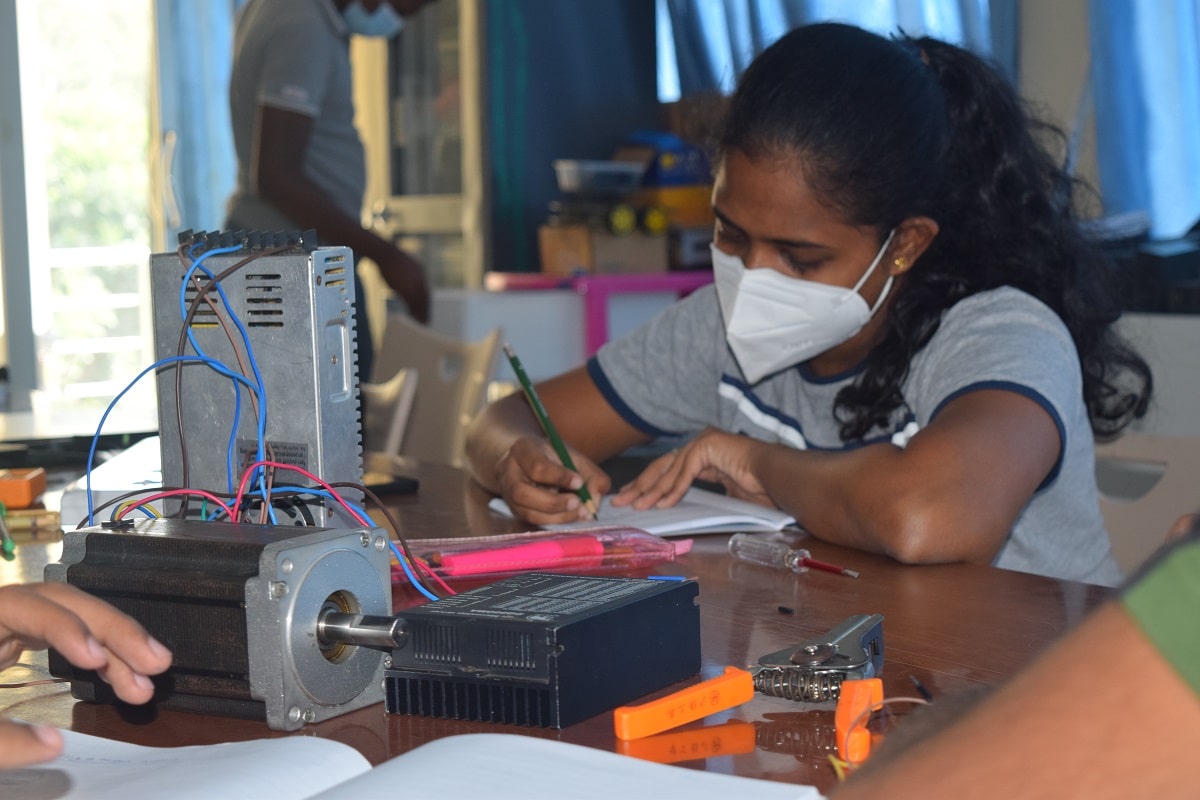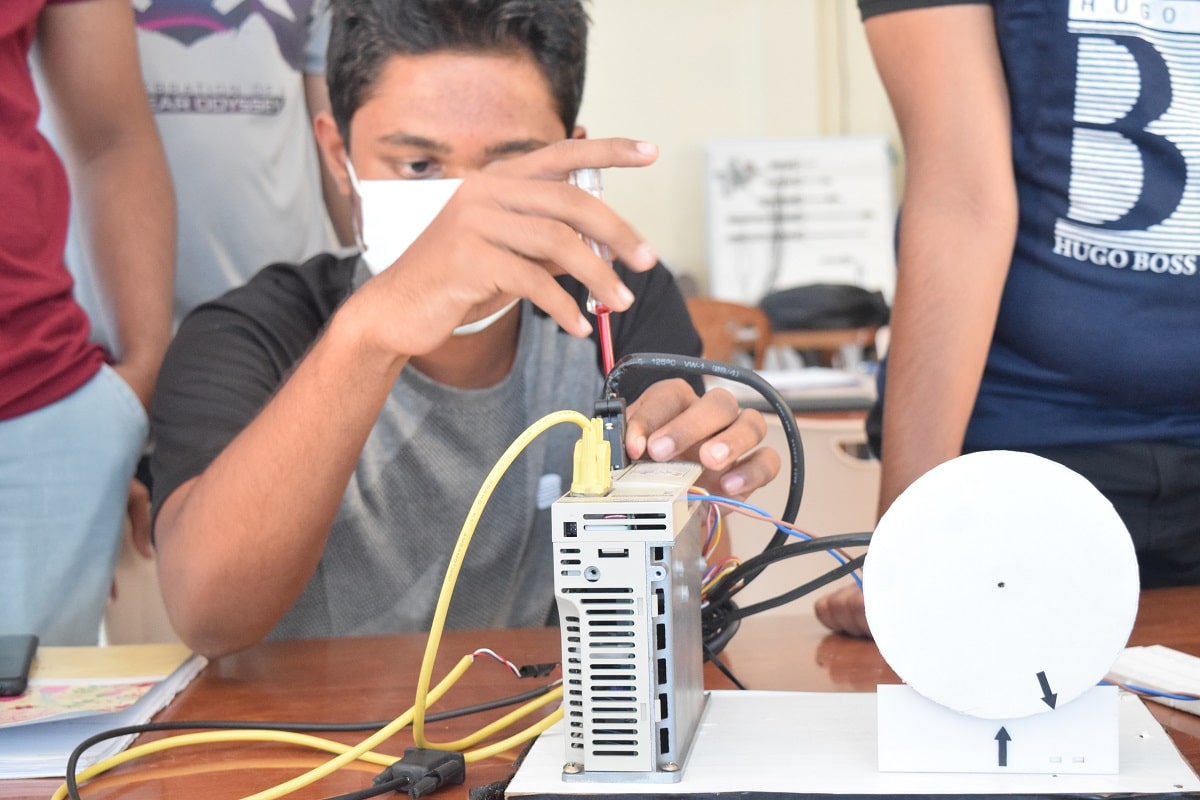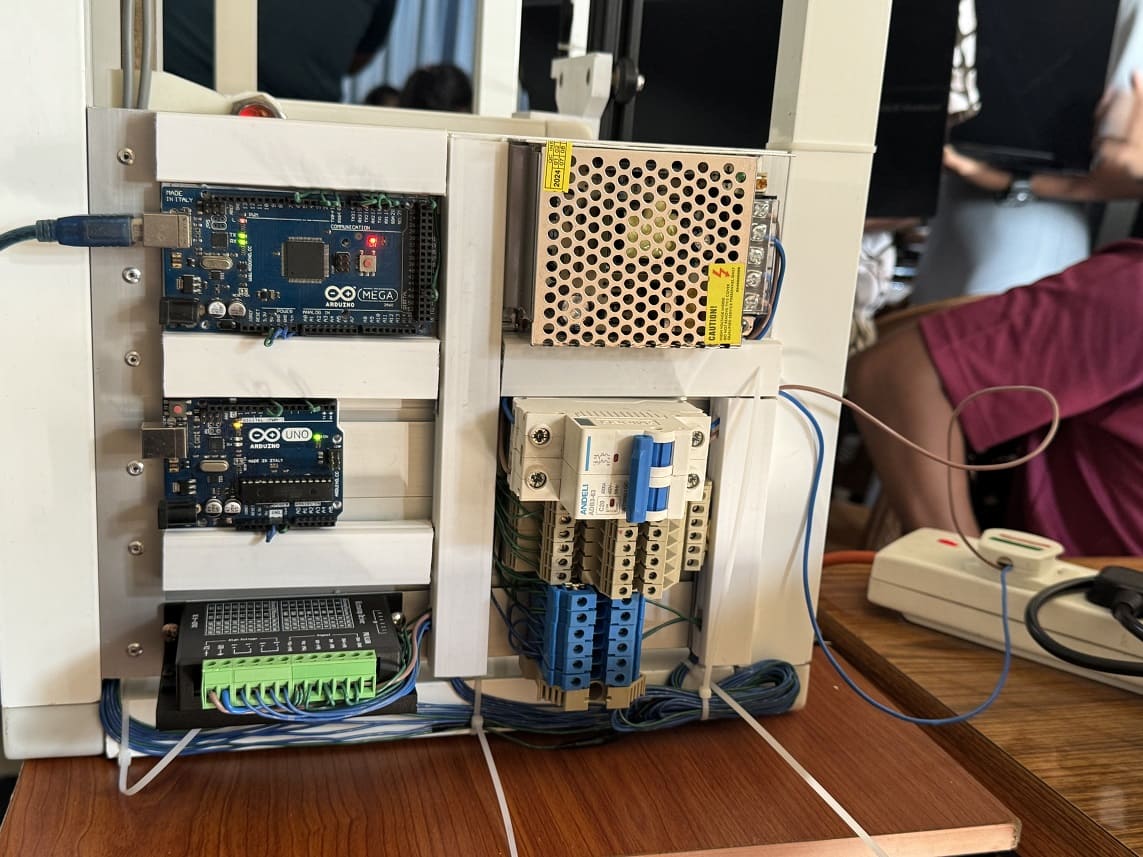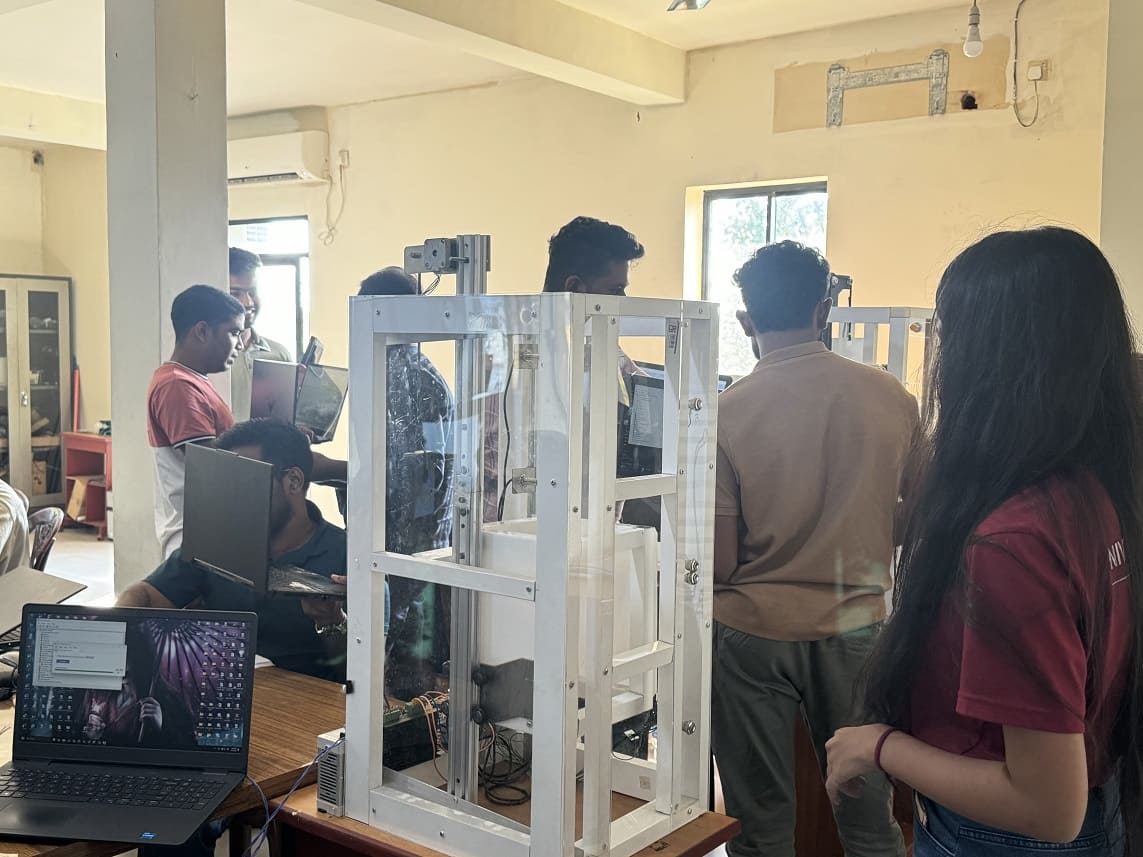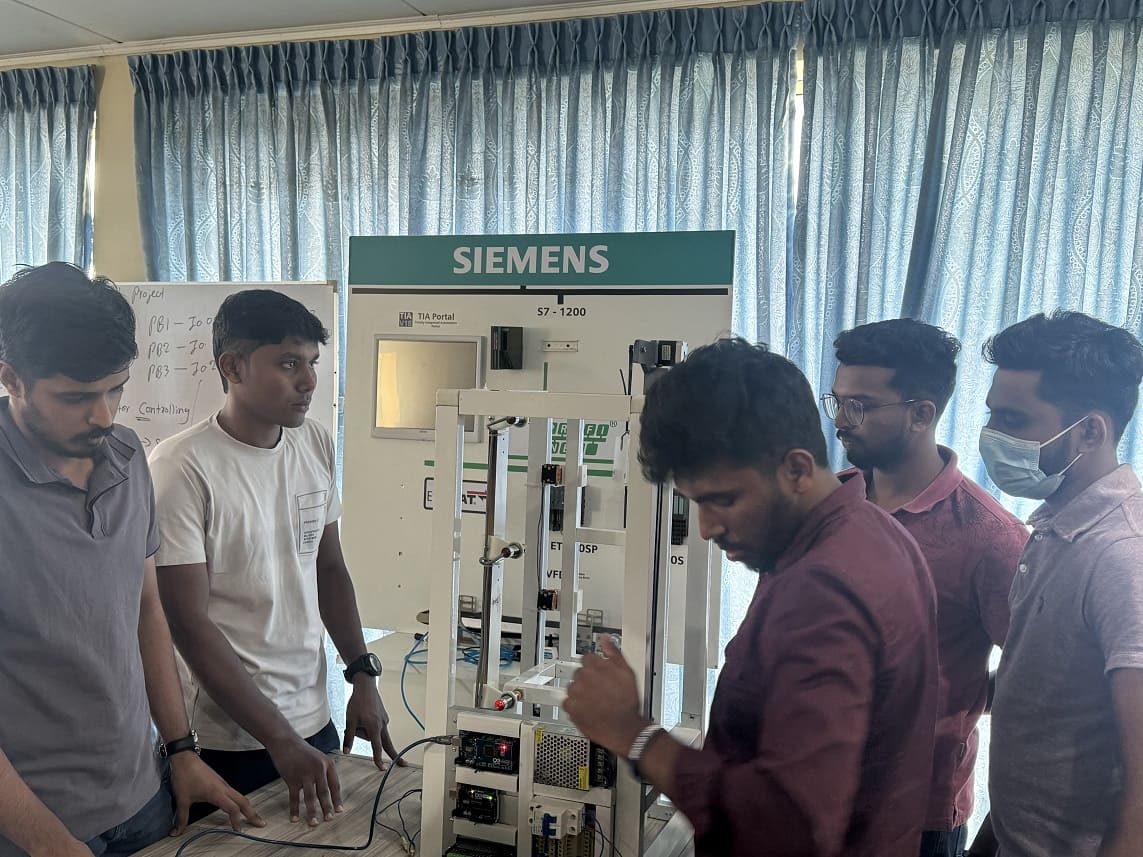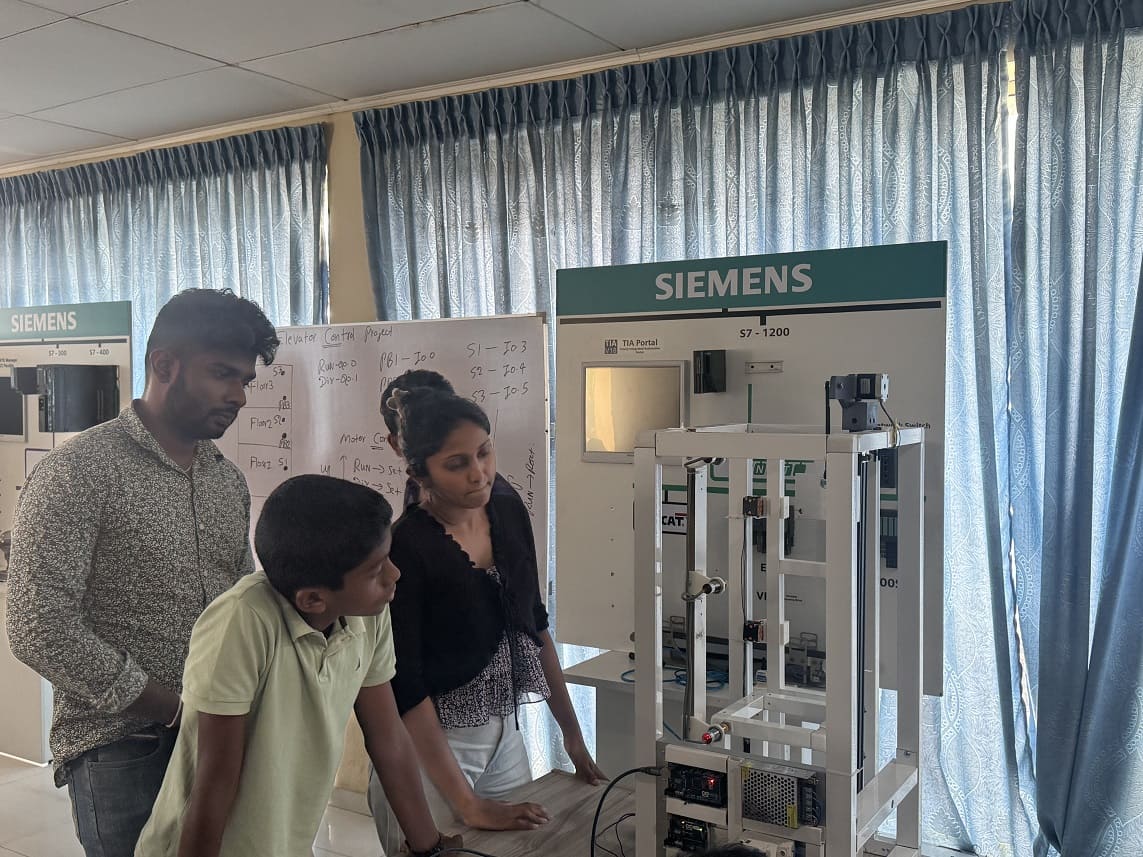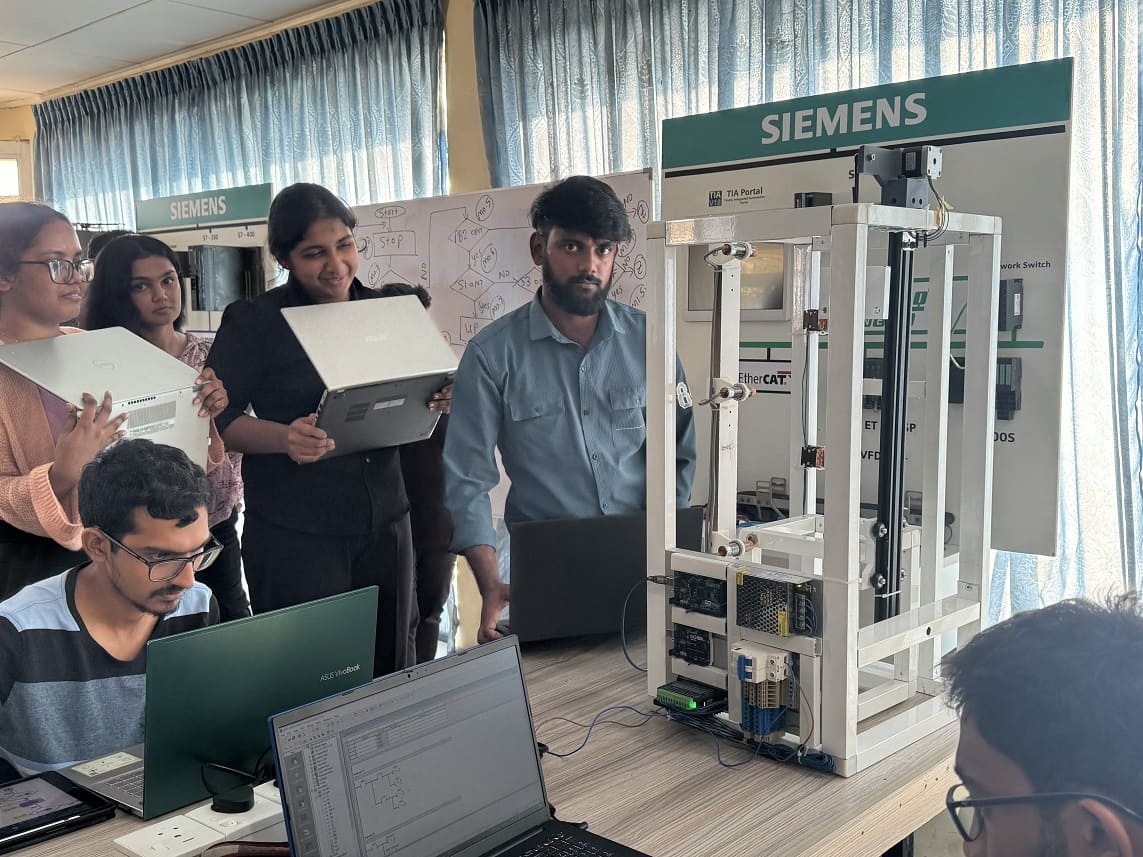log in


Login Your Account.
Login to our website, or REGISTER
* Denotes mandatory field.
** At least one telephone number is required.